Steps to login to LifeWatchGreece portal using your ORCID account
In order to login using your ORCID account you need to make sure that your ORCID public profile includes a published name and a public email address. If your are not sure about that, follow the steps described below.
1. Go to ORCID page and select "Sign In"
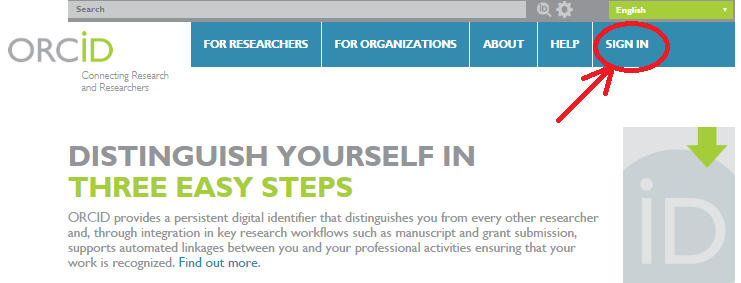
2. Register for an ORCID account
Click the "Register for an ORCID id" button.
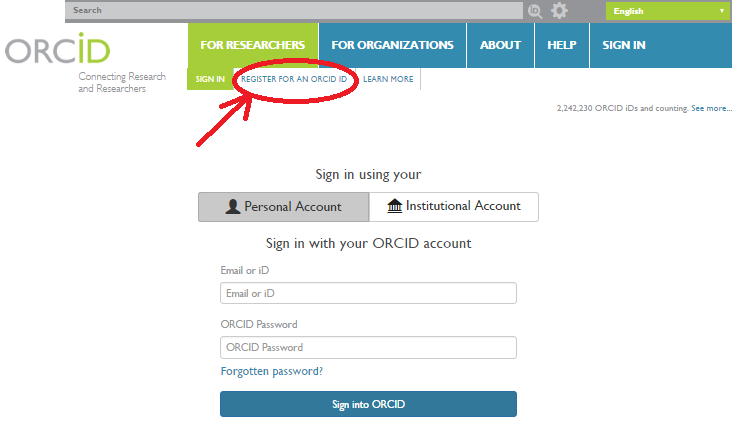
Complete the registration form and submit it.
3. Update your public profile
Edit the profile name:
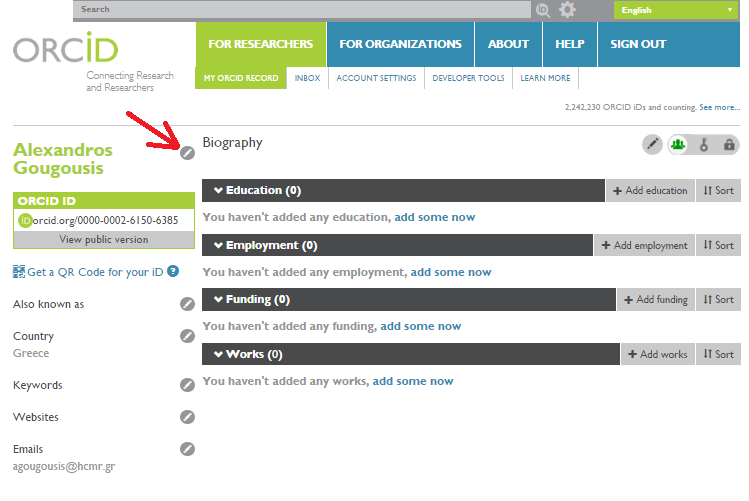
Fill up the "Published Νame" field and make it public.
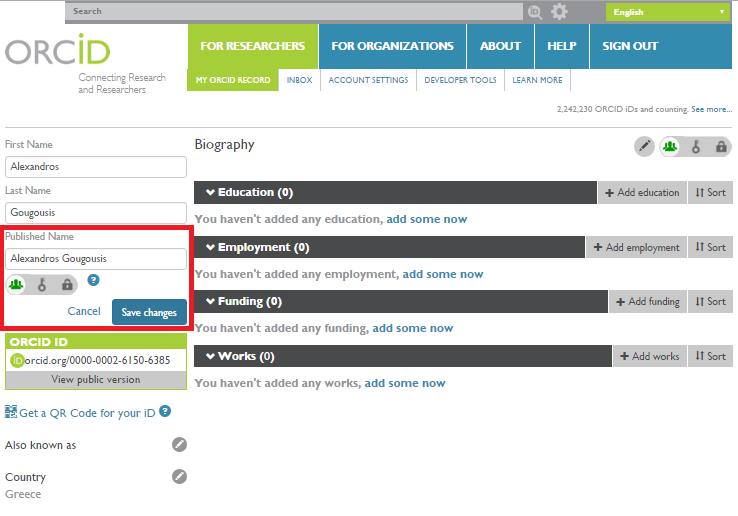
Edit the profile's Emails and make your email public
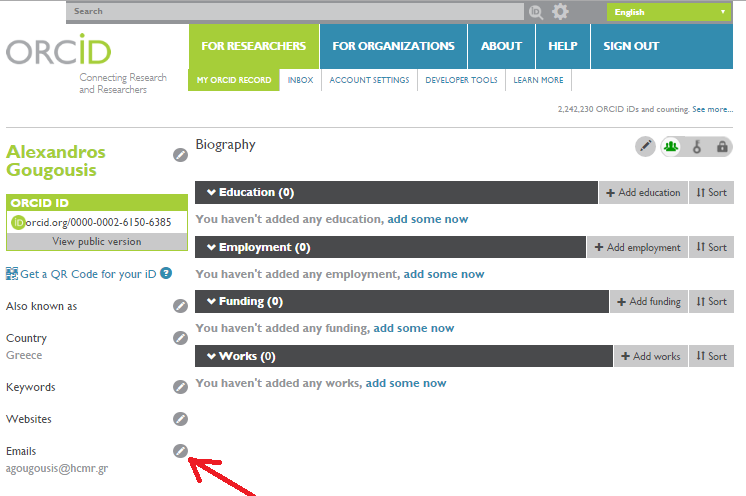
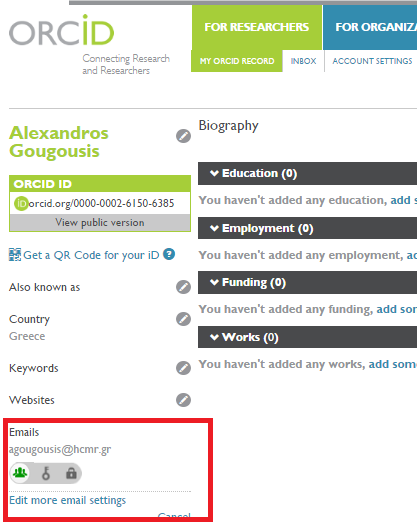
Logout and go to your ORCID public profile (the URL will be http://orcid.org/
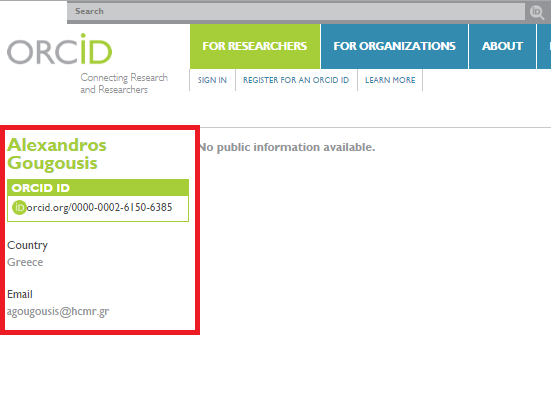
If the above steps have been completed, the published name and your email should be displayed on this page! Now you are ready to login with your ORCID account.








